Nathalie from the YouTube channel TravelingNat stops by Korvia.com to educate us on how to use one of the most popular apps for tourists, expats, and native-Koreans alike! Make sure to watch the video above for the full tutorial!
—
Utilizing Korea’s advanced subway system makes traveling SUPER easy. Whether you’re visiting from another country or staying for work, learning how to navigate using the Subway Korea smartphone app will save you time, money, and massive headaches!
Getting Started
Download the Subway Korea app from the App Store or the Google Play Store.
Settings
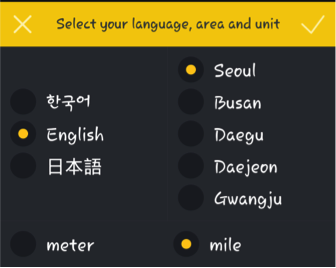
From here you can modify which train map you will use. This app works for Seoul, Busan, Daegu, Daejeon, and Gwangju.
You can also choose your unit of measurement; meters or miles.
And lastly, you can choose your languge; Korean, English or Chinese.
Special Features
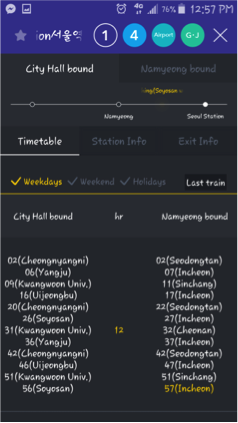
The Timetable button will allow you to see when your train will arrive every hour.
Exit Info shows the layout of the station’s exits. This is great to utilize, especially for stations that have 5 or more exits.
Navigation
This is the main reason why you’re here. I’ve seen many people using this app only as a general subway map. No, no, no! If that describes you, stop what you are doing right now and learn how to use this app correctly!
1. Choose your departure station
Using your finger, click the name of the station that you are starting at. A table of options will appear. Click on Depart from.
2. Choose your arrival station
Find which station you would like to arrive at, and click the name of the station. When the table of options appears, click Arrive at.
3. Modify your search
Your app will automatically map out the best route for you to arrive at your destination the fastest. For more information, click on the Detail Info tab on the upper right corner of your screen. From here, you can modify what time you would like to depart or arrive, and your traveling times will adjust accordingly. This tab will also detail which stations you will need to transfer at, how many stops you will be traveling, and how long your trip will take.
—
Make sure you check out my video so you can became a Korea Subway Pro!

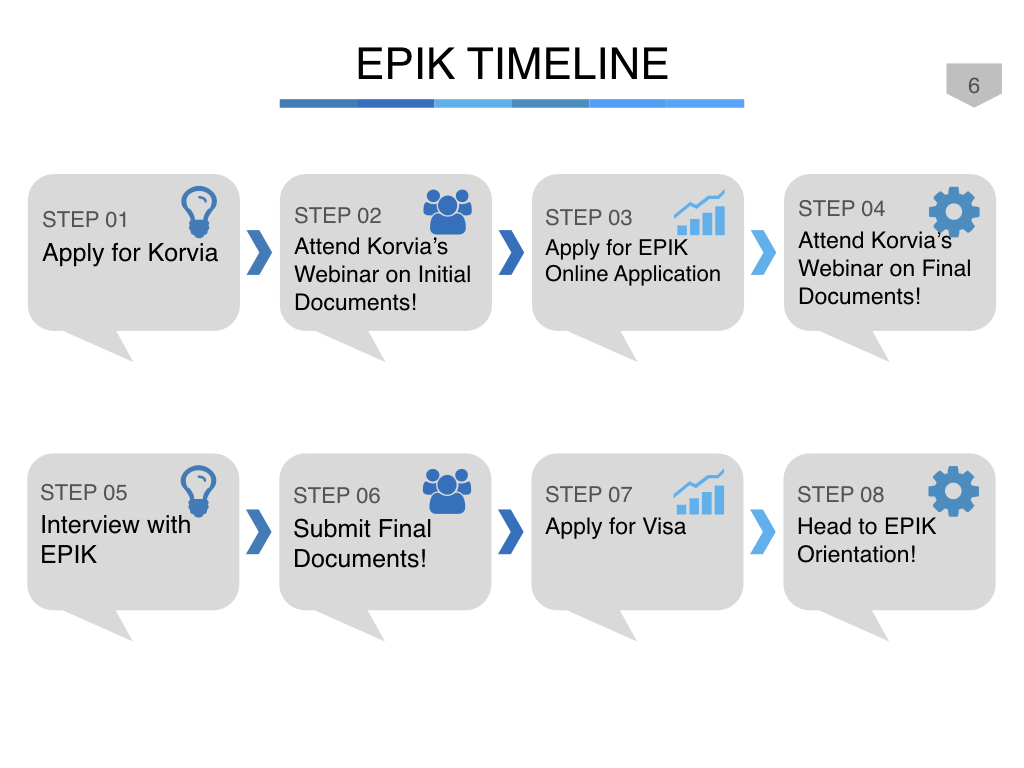

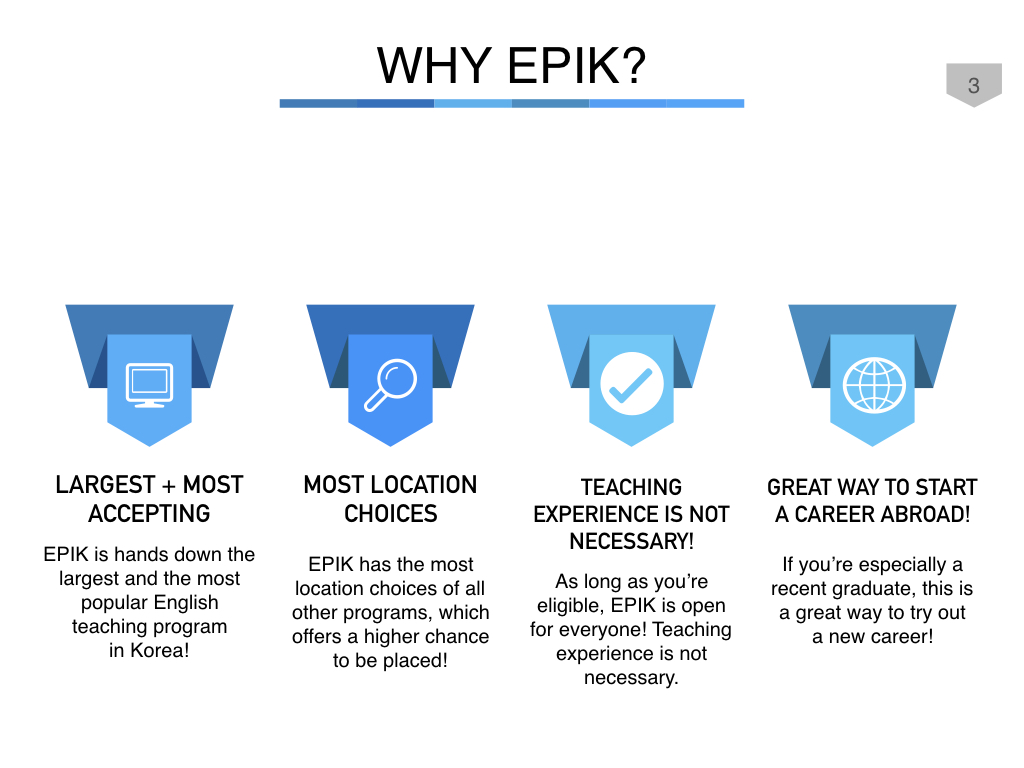
[…] How to Use the Subway Korea Smartphone App […]